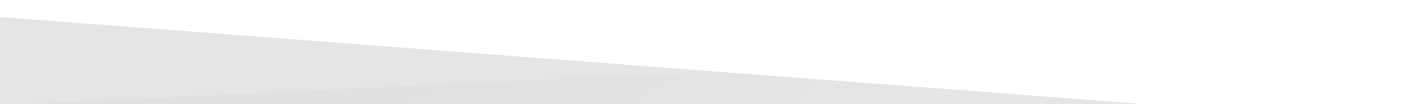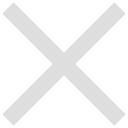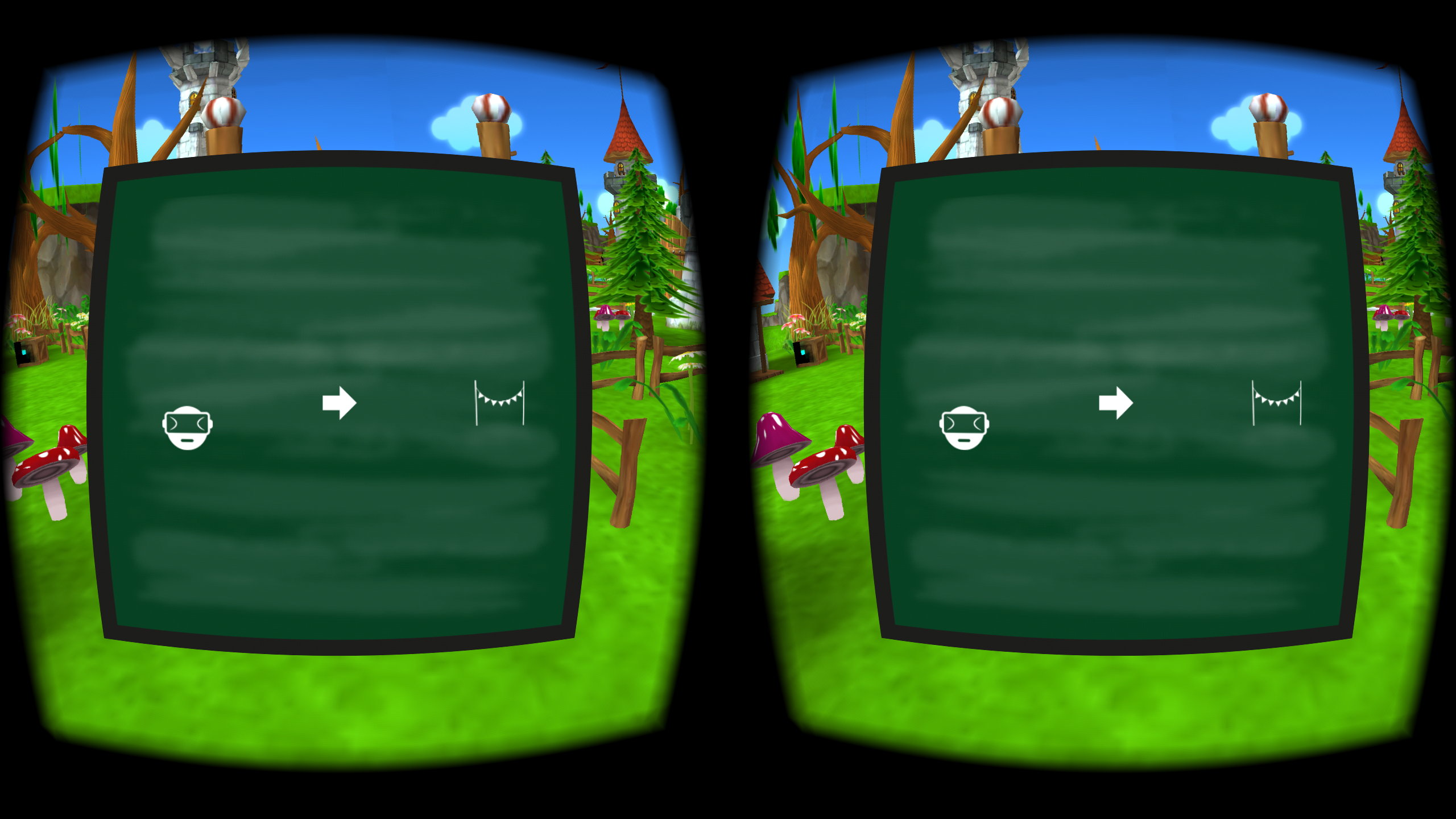DOWNLOAD OUR MOVBILE APP!
Download Mobile App
Select a device. You need to be logged into the Store Mvr application on the selected device to download the product.
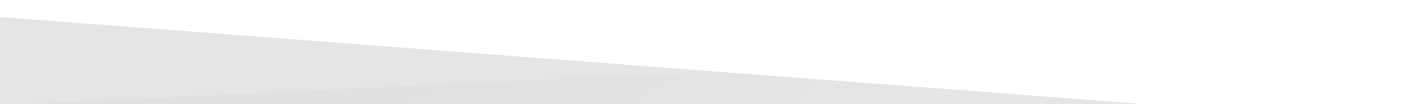

System requirements
Supports generic Cardboards ()
: (Google Cardboard, VXmask, Dive, Lakento, Homido, VR Box, SimpleVR, Noon, Tendak, Afunta, Terios, Durovis, ...)

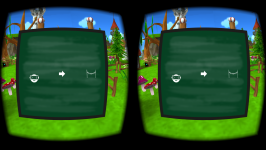

Description
With Runner VR you'll be able to explore virtual reality environments while running
Spec Techs:
Gyro and a compatible glasses (VXMASK, Lakento, Durovis, Google Cardboard, etc.) are needed
Detailed Information
Updated
June 21, 2016
Size
76 MB
Installs
7
Languages
Spanish
Current version
1.1 (1)
Age rating
All Publics
Min. Android version
Android 4.1,4.1.1
Developer